Lead function is available from SQL Server 2012. Lead function can accesses data from a subsequent row in the same result set without self-join. Use this function in a Select statement can compare values in the current row with values in the following row.
Syntax
LEAD ( scalar_expression [ ,offset ] , [ default ] )
OVER ( [ partition_by_clause ] order_by_clause )scalar_expression the value to be compared and returned between the select result set
offset the number of rows forward from the current, the lead function will fetch the value based on this number.
default the default value returned from the lead function when reached last row of the select result set.
OVER ( [ partition_by_clause ] order_by_clause ) used to divide the result rows by partition_by_clause then order the result set by order_by_clause, the number of offset will be calculated based on the order_by result sets.
Demo data used in the following Example:
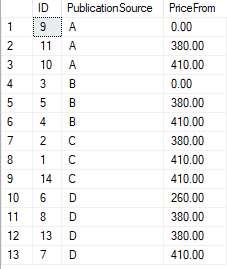
Example 1 Lead function with offset 1 and without a default value
In this example, we will calculate the price_to value for each records, the records will be grouped by PublicationSource and ordered by price_from. the first row’s price_to will be second rows price_from. before SQL Server 2012, we need to use self-join to do this logic. but since SQL Server 2012 , the new function LEAD can do this job as well.
SELECT ID,PublicationSource,PriceFrom
,LEAD(PriceFrom,1)OVER(PARTITION BY PublicationSource ORDER BY PriceFrom) price_to
FROM #demo
ORDER BY PublicationSource,PriceFrom 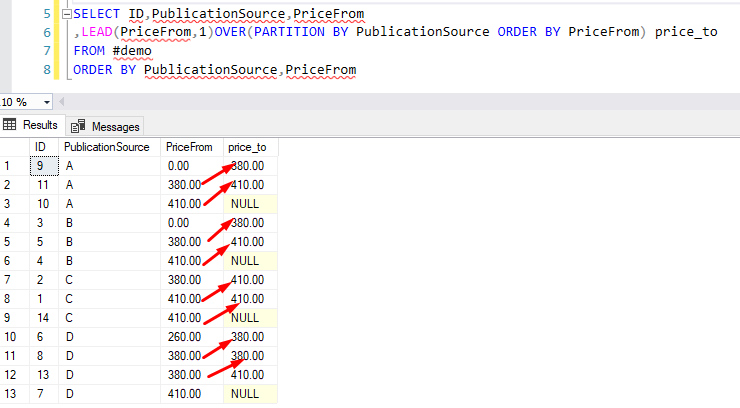
From the above output, we can see that the Lead function gets the value from the next row of the select result set and return NULL if no subsequent row is available be cause the offset is 1 and default value haven’t provide in the code.
Example 1 Lead function with offset 2 and without a default value
SELECT ID,PublicationSource,PriceFrom
,LEAD(PriceFrom,2)OVER(PARTITION BY PublicationSource ORDER BY PriceFrom) price_to
FROM #demo
ORDER BY PublicationSource,PriceFrom
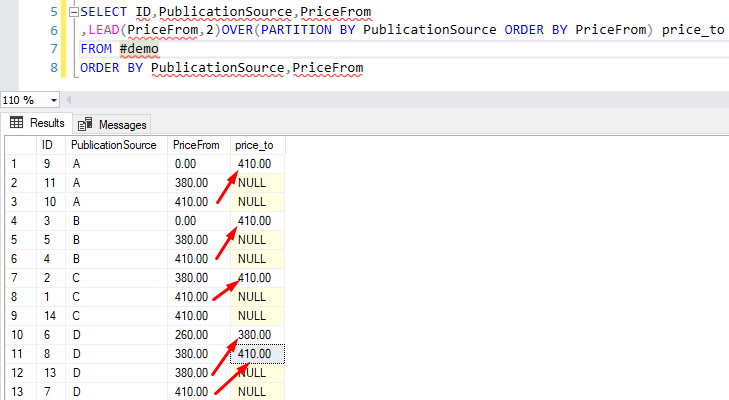
From the above output, we can see that the Lead function gets the value from the second row of current data in the select result set and return NULL if no subsequent row is available
