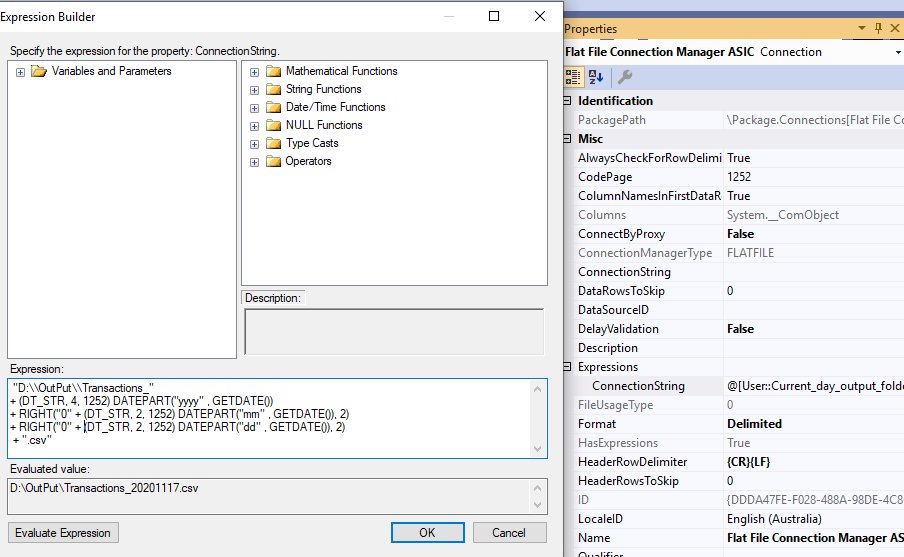SSIS Expression format date to YYYYMMDD
Mostly, when we create an auto file creation SSIS package we want to have timestamp in file name. To achieve this purpose, we can simply use below SSIS Expression to produce file name with current timestamp.
“D:\\OutPut\\Transactions_”
+ (DT_STR, 4, 1252) DATEPART(“yyyy” , GETDATE())
+ RIGHT(“0” + (DT_STR, 2, 1252) DATEPART(“mm” , GETDATE()), 2)
+ RIGHT(“0” + (DT_STR, 2, 1252) DATEPART(“dd” , GETDATE()), 2)
+ “.csv”
SSIS Expression format YYYYMMDD to Date
(DT_DATE)(SUBSTRING(@[yourDateAsStr],1,4)
+ “-” + SUBSTRING(@[yourDateAsStr],5,2)
+ “-” + SUBSTRING(@[yourDateAsStr],7,2))
Set SSIS Expression to format File Connection Manager Property